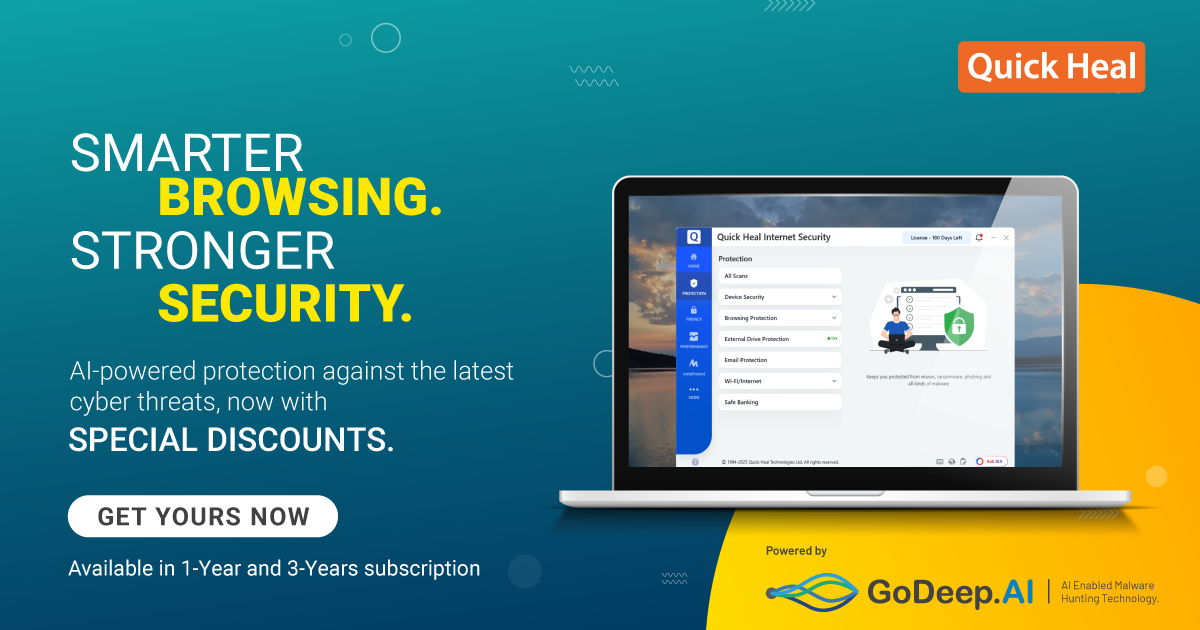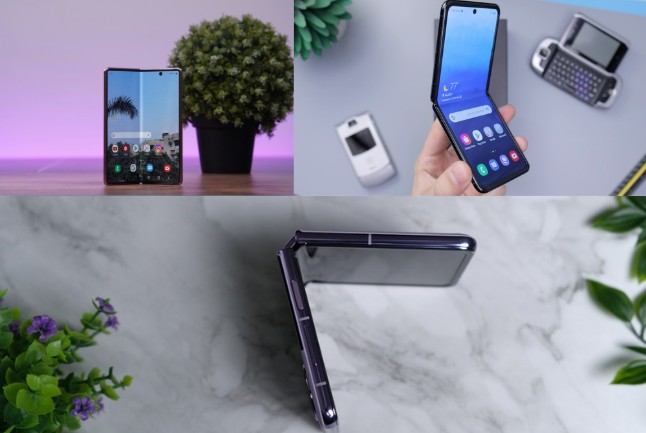GCash has partnered with Huawei to roll out Watch Pay, the first-ever wearable payment solution in the Philippines. The new feature allows users to pay via a scannable QR code directly from their smartwatch, combining convenience, security, and innovation in one device.
Supported Huawei devices
Watch Pay is available on the Huawei Watch Ultimate, Watch 4, Watch 5, Watch Fit 3 and 4 Series, Watch GT 4 and 5 Series, Band 10, and Watch D2 2. With just a flick of the wrist, users can display a QR code for merchants to scan, completing payments quickly and securely.
The system is fully integrated with the GCash app, ensuring all transactions are logged in the app’s transaction history, making expense tracking simple and familiar.
Smarter payments, powered by everyday tech
Smartwatches are already central to many people’s routines—tracking steps, workouts, and health vitals. Now, with Watch Pay, they also double as wallets. This removes the hassle of carrying extra cash or cards and provides a reliable backup if traditional card terminals encounter issues.
GCash’s wide partner merchant network means Watch Pay can be used in Robinsons Supermarket, SM Store, Lawson, and thousands of other establishments nationwide.
How to set up Watch Pay
Activating the service is straightforward:
- Open GCash on your Huawei smartwatch
- Tap Link and scan the QR code with your Huawei or Android phone
- Press Bind and enter the linking code
- Confirm your device to bind
To use Watch Pay:
- Open Settings on your smartwatch
- Select Payments
- Tap Open GCash
- Present the generated QR code for scanning
Redefining digital payments
GCash has long been a go-to platform for bills, transfers, and everyday purchases. With Watch Pay, it pushes digital payments into the wearable era, cementing its position as the Philippines’ leading fintech innovator.
READ MORE GADGETS NEWS.